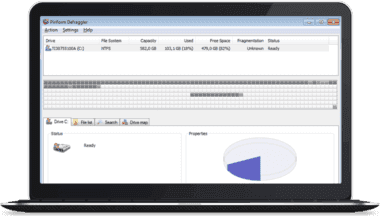Last Updated on 2024/12/19 by BrieferBob
Defragmentation Increases Productivity, Driver Life
Defragmentation can best be understood by first understanding what fragmentation is and how it affects your computer. Let’s address it here as it applies to storage in your computer.
What Is Fragmentation?
Fragmentation describes inefficiency of utilizing storage space. This inefficiency effects storage capacity as a whole, as well as performance of your computer’s capacity and ability to quickly and cleanly bring up stored files. Fragmentation can have various consequences on the overall performance of your computer based on the particular form of fragmentation, as well as the specific system of storage allocation in use.
Sometimes called file system aging, fragmentation is basically the non-contiguous layout or assembly of files. To say it another way, sequentially related files are positioned far apart from other closely related files of its type. Lets try to look at it visually. For example, instead of having a straight row of “A” files lined up AAAA, you would essentially have AbcgwAdddbA. It would take more time for your system to bring up the complete A-related file since the system would have to basically dissect the fractions that appear between the various files. In this example, we could say that the only file that is contiguous, or defragmented, is d, where files are connected so to speak.
The Ill-Effects Of It All
There is plenty to be said about how fragmented files can slow you down on a personal level. Other posts expand on this issue as well. It can be annoying and frustrating by itself. But when it comes to business, it becomes critical. It becomes all about efficiency, time, and money. It can be as simple as customer service. Whether it’s locating a customer’s records during a phone call, or placing a competitive bid, it’s all about productivity. Every minute in business counts! Having the right information at your fingertips for that last-minute meeting can be critical. When fragmented files exist, it means that Windows has to work harder and access the drive more often to read and write files. This leads to shortened hard drive lifespans and added expenses overall. Fragmented files use up space. This simply means that what should or could be free space is unnecessarily occupied.
the Defragmentation Solution
Defragmentation frees up disk space. Defragmentation simply creates responsive endpoints. Responsive endpoints translate into quicker response at bringing up files. There is a defraggler software program that provides a simple, cost-effective solution to these issues without requiring expensive hardware upgrades. Nor does it involve annoying downtime or complex software. This defragmentation process will make your endpoint hard drives faster by reorganizing fragments of files to enable Windows to get access to them more quickly. It updates itself automatically in the background, making sure you always have the latest version. And you can customize every aspect of it to make it work just the way you want.
The defragmentation process with this tool will extend hard drive life and provide you with hard drive health at-a-glance. This allows you to replace an aging drive before it fails. But the effect that defragmentation has on your hard drives is to extend the need for replacement as long as possible. Extending the life of endpoint hard drives means that you can start the day faster. And with your endpoints working faster, so do you! And for your home? Check out the Defraggler! Download for free! And check out the home version as well.